Select a specific version for download
First you need to have the repository already downloaded and managed by HACS.
Once that is in place, find the card for the repository you want to enable beta releases for, and click repository card to get to the repository page and then click the 3 dots in top right corner to bring up the repository menu.
In that menu click on "Redownload" to bring up the Redownload dialog.
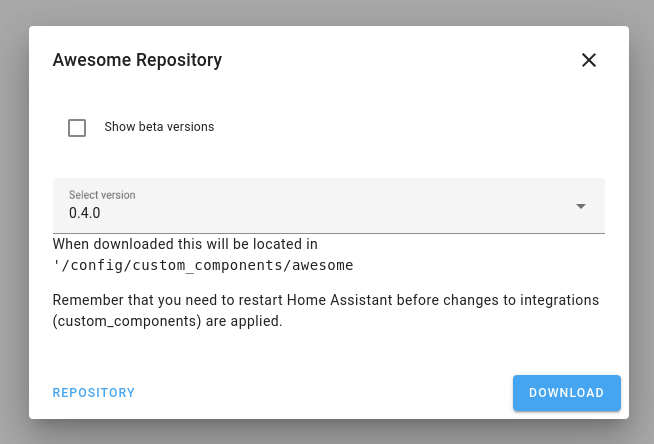
In the "Select version" dropdown, select the version you want to download and click the "Download" button in the bottom right of the dialog.
note
Not all repositories uses releases, it is up to the author of the repository to use that.